1). Go to this site:
https://www.jpgbox.com/submit.html? 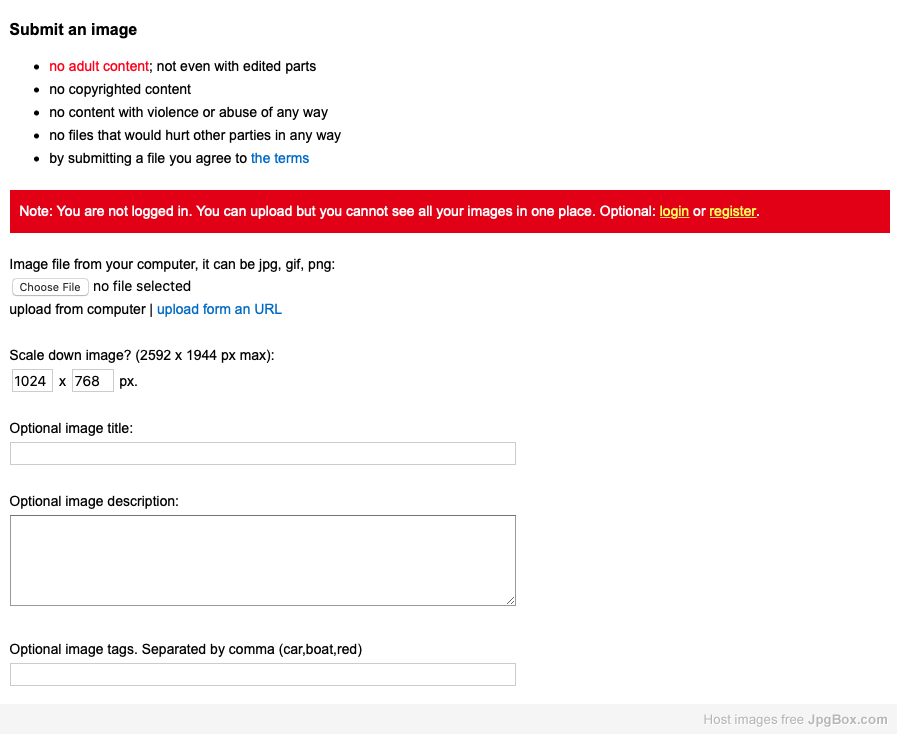
2). You can create a free account or sign is as a guest
3) Hit the "Upload image button"
4) That's bring up this image:
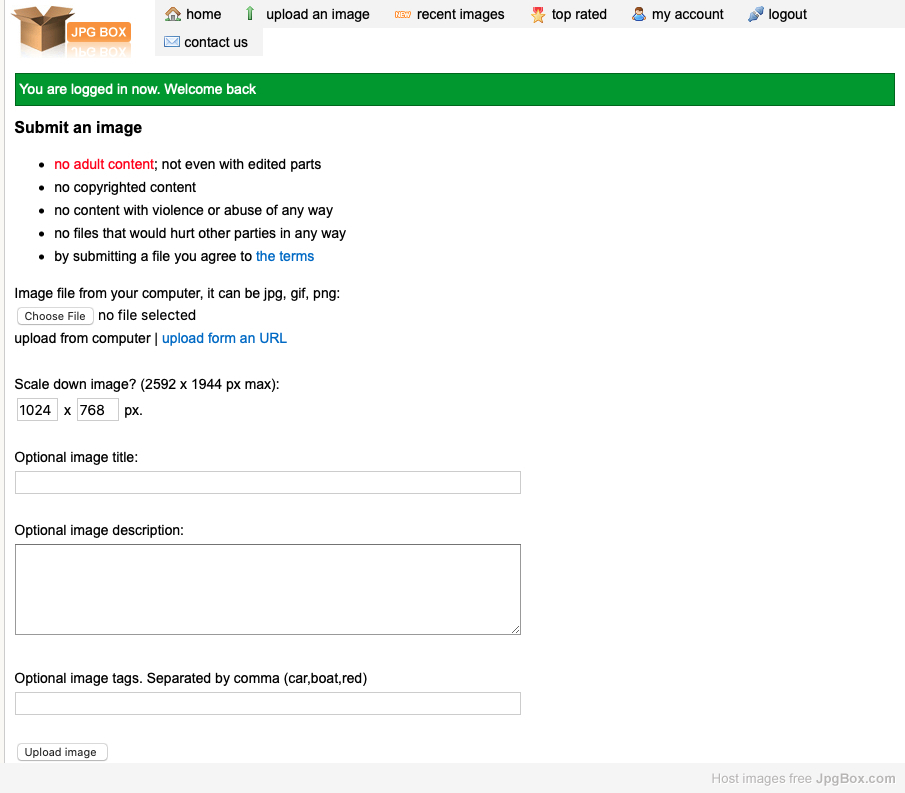
5) Hit "choose image"
-- this will bring up a drop down menu of the files and photos on your desktop
-- choose the photo you want.
6) hit "upload image" at the bottom of the screen:
7) that will bring up a screen like this:
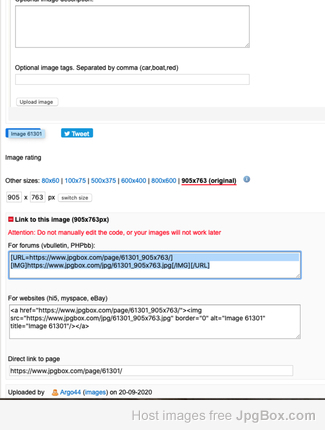
-- Choose the size of the image (I usually click on the largest size)
-- that'll bring up codes.
-- copy the code in the top box and paste to your message.